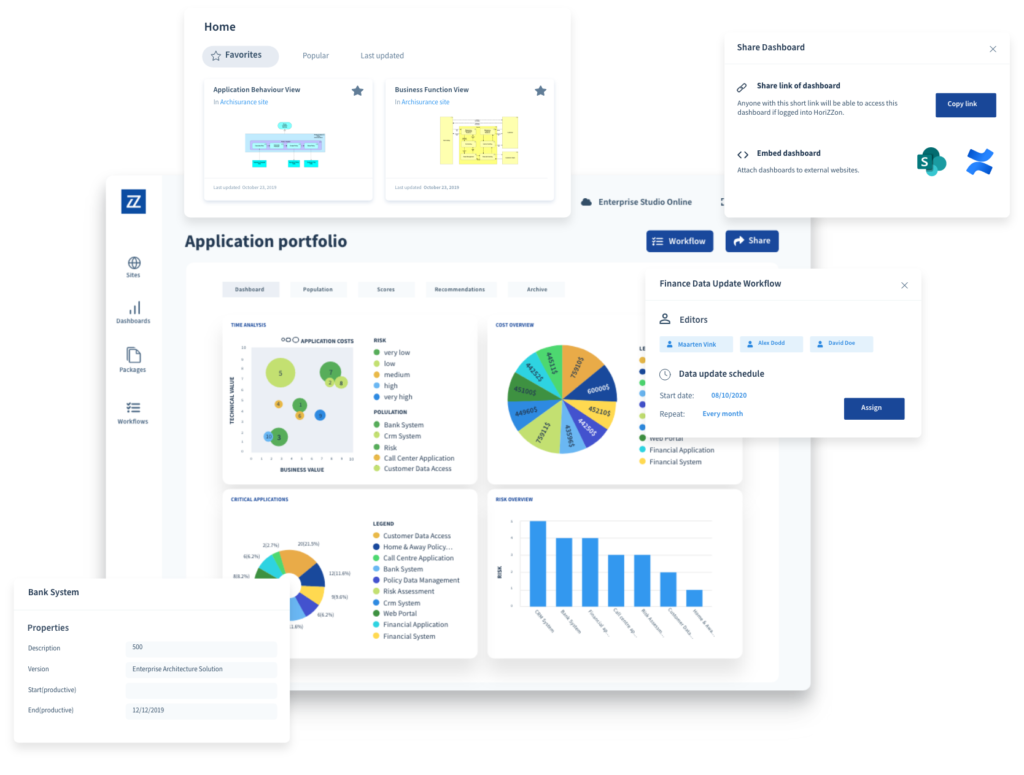
Bizzdesign release news – vol. 13
Audience: Bizzdesign user
The continuation of a series of articles on news in Bizzdesign offers you an overview of newly added functionality and removed bugs in Bizzdesign products, including improvements for Check and Repair.
The latest version of Bizzdesign is marked 4 and its last release was released on March 28, 2022. Cloud solutions are upgraded automatically after the release of a new version. However, on-premise solutions are updated by customers at their own discretion. A quick and always up-to-date description of the news can be found at the following link: Latest release.
News of version 4 from March 28, 2022
- Metamodel indication in collections
- Check and Repair improvements
- Sharing Horizzon color views generated from relations explorer
- Directly switching between Azure AD and SAML identity providers
1. Metamodel indication in collections
Collections in Horizzon and Enterprise Studio now show their metamodel in the upper right corner of its icon. Before, a badge with an abbreviation of the collection's name would be shown on the icon.
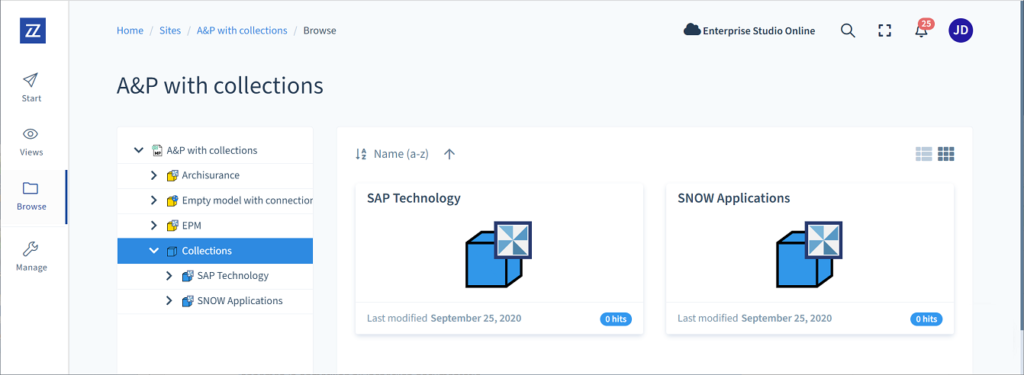

2. Check and Repair improvements
The Check and Repair function no longer rolls back all repairs when a minority of objects cannot be repaired due to claiming conflicts. This will make the function much more effective in a model package with many users (having uncommitted changes), and in model packages where projects are used (keeping objects in the master package locked).
3. Sharing Horizzon color views generated from relations explorer
Following the recently introduced features for generating color views from the relations explorer on ArchiMate views, and sharing Horizzon views with activated viewpoints (both in Release 14 February 2022), it is now also possible to share the ArchiMate views with color views generated from the relations explorer. Before, this was only possible for generated viewpoints based on an element attribute or metric.
4. Directly switching between Azure AD and SAML identity providers
It is now possible to directly switch between Azure AD and SAML without first having to switch to no identity provider as an intermediate step before switching to the new identity provider. When keeping the users from the previous identity provider during the process of switching providers, those users will not receive an e-mail to set their password. The users will be converted to native users temporarily until they are recognized based on the information provided by the new identity provider. For more information, please refer to Switching identity providers.
Selection of removed bugs in version 4 from March 28, 2022
TP-13145 – Data integration
Editor permissions were not always correctly scoping editable access to data blocks for strict mode collaborations. Now when an environment has editors set for an object (default policy) or a data block in a collaboration with strict mode, these editors will only be able to edit the data blocks they have direct or effective editor access to (i.e. not the data blocks where they don't have effective access).
TP-12730 – Configuration
Migration of model packages with an old configuration could fail, giving the following error: "Concept BPMN_Association is no longer allowed".
TP-12980 – Horizzon
Invitation of users with an e-mail address containing special characters resulted in not sending of the e-mail.
TP-13053 – Horizzon
In some places in Horizzon, labels were not correctly displayed.
TP-12832 – Workflow
The control for starting workflow requests was unintentionally removed from the properties panel of objects.

