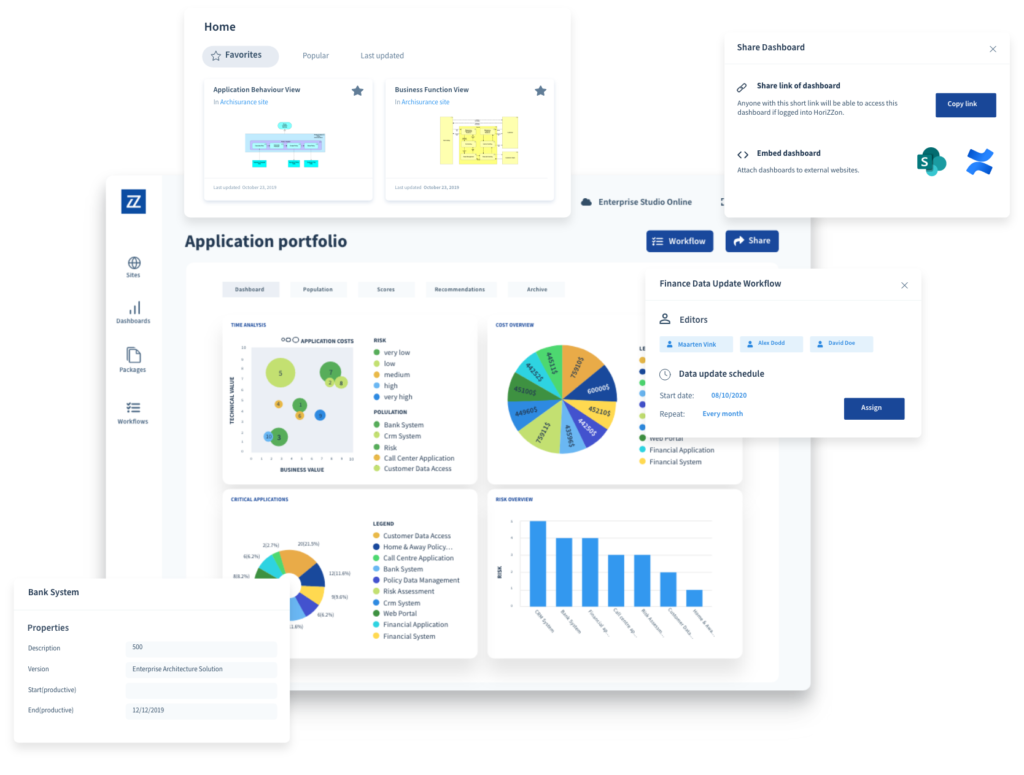
Bizzdesign release news – vol. 14
Audience: Bizzdesign user
The continuation of a series of articles on news in Bizzdesign offers you an overview of newly added functionality and removed bugs in Bizzdesign products, including new ArchiMate view Sunray view.
The latest version of Bizzdesign is marked 4 and its latest release was released on April 11, 2022. Cloud solutions are upgraded automatically after the release of a new version / release. However, on-premise solutions are updated by customers at their own discretion. A quick and always up-to-date description of the news can be found at the following link: Latest release.
News of version 4 from April 11, 2022
- New ArchiMate view Sunray view
- Hide empty Data Blocks in Enterprise Studio
- External data removed from project context
- Generating label views from relations explorer
- Horizzon built-in user support
- Aligned object navigation in table chart
- Customizable colors for generated color views
- Renamed function to distinguish between direct and derived relations
1. New ArchiMate view Sunray view
The Sunray view is a new view type for ArchiMate modeling. It is a special kind of roadmap view and can be used to visualize gradual change or transformation in processes or events. The changes mapped in the view can help share the transformation in different areas of business and processes. The Sunray view can be added via New > Planning > Sunray view in the ArchiMate model context menu in the model browser.
A Sunray view can be generated based on existing objects and relations, but also supports creating new objects and relations. The Sunray view has a canvas menu that includes various settings and options for laying out and generating the view.
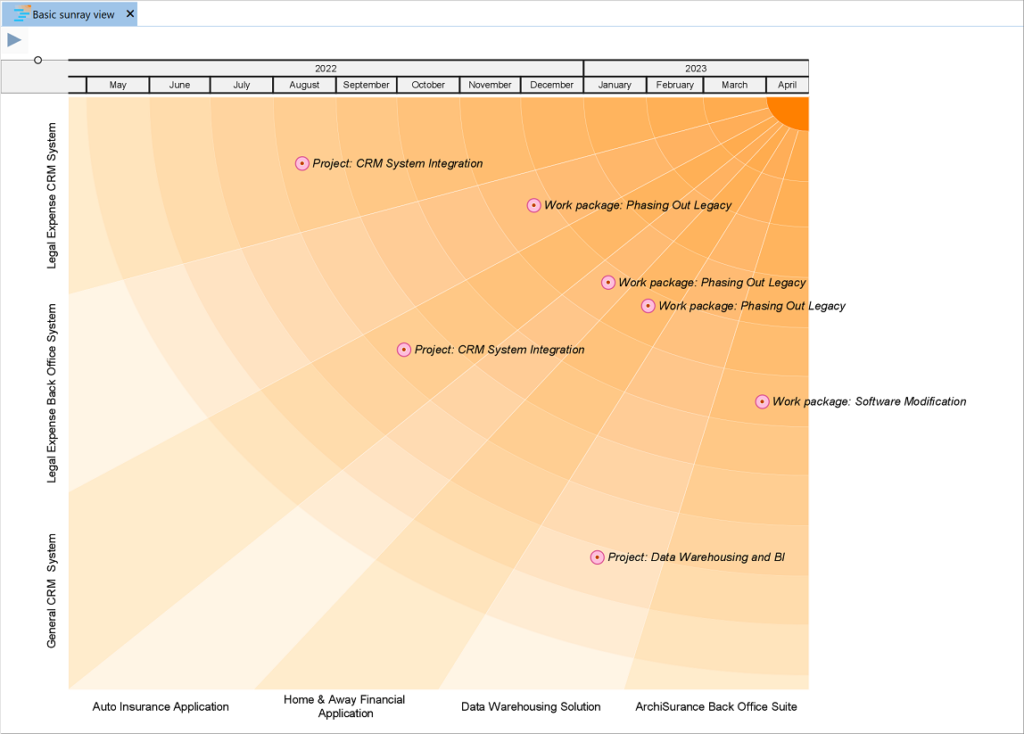
2. Hide empty Data Blocks in Enterprise Studio
As of this release, when an object type in Enterprise Studio has a data block definition assigned, but the object's data block in Horizzon does not have values, both the object's Properties pane and properties form in Enterprise Studio will no longer show the (read-only) data block with its fields (with their default values). In the example figure below, the "Application quality" data block, which has no values, is not shown at the object properties in Enterprise Studio.
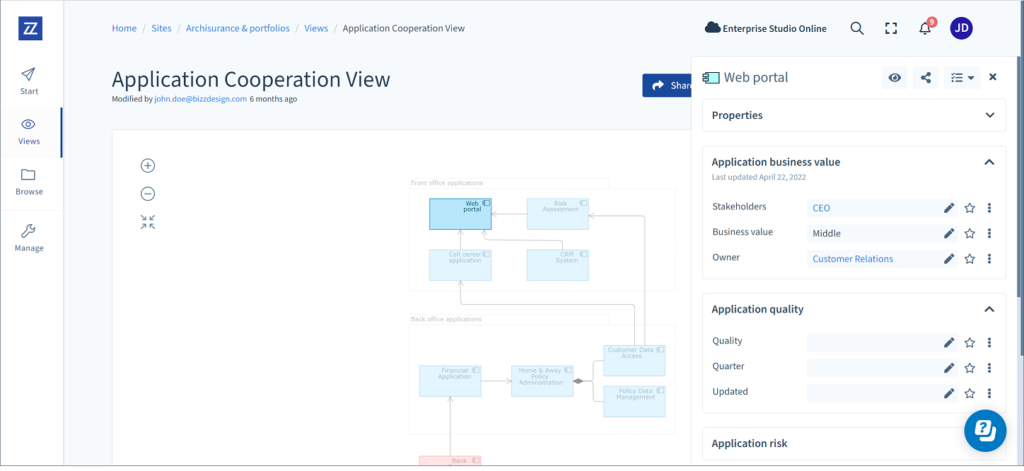
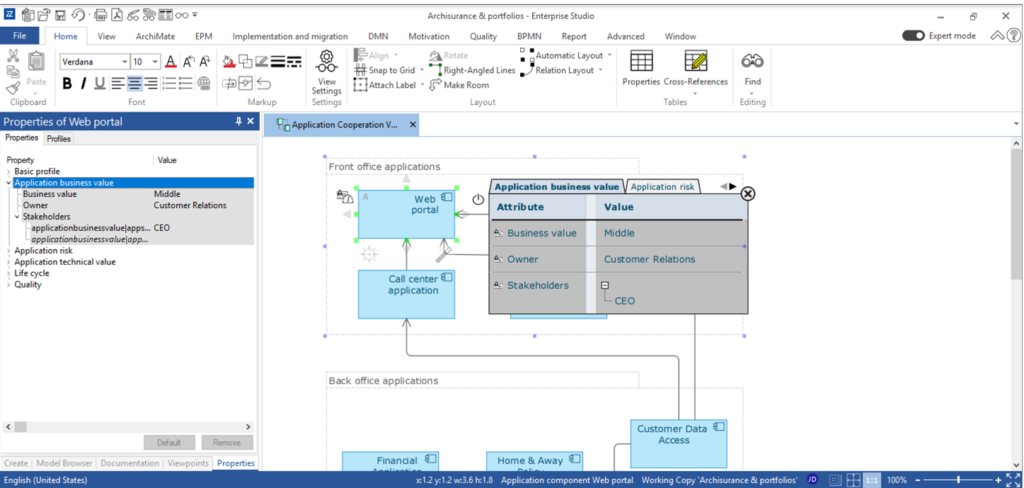
3. External data removed from project context
From now on, external data (collections) are no longer included in the context of a project in Horizzon. For the visibility of external data in Horizzon project sites it means the following:
- The external data will no longer be shown in the model tree of the site browser.
- External elements included in the views of a project site will stay visible, but when they are clicked on, an out-of-scope message will be shown instead of the element's Properties panel.
- The same applies to external elements included in charts in project site views. They remain visible but are considered out of scope when they are clicked on.
Sites of the master model package the project is based on, will of course still include the external data and show their properties.
4. Generating label views from relations explorer
It is now possible to generate label views from the relations explorer section in the Properties panel of a selected element in a view. They can be generated on the endpoint of a path, up to a depth of three relations. The option is only available on ArchiMate views.
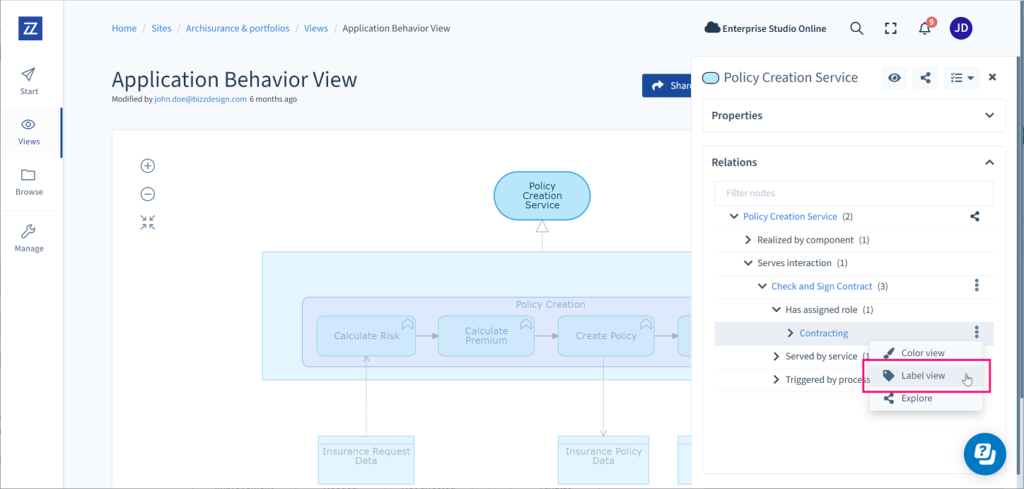
5. Horizzon built-in user support
As of this release, built-in user support is available in Horizzon, in the cloud and hybrid solution. It will include interactive product tours, onboarding guides, release highlights, and a Resource Center with access to various support resources. The first release of the build-in support includes a few basic tours and the Resource Center, accessible via icon in the lower right corner of the Horizzon window. The support will be extended over time.
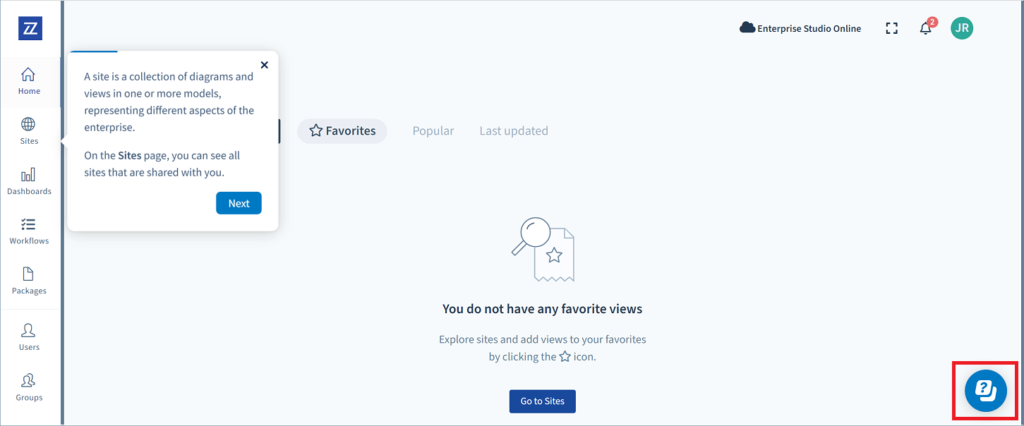
6. Aligned object navigation in table chart
Until now, the behavior of navigating objects in a table chart was not the same as in the other types of charts available in Enterprise Studio. This has been aligned and the behavior is now identical; when clicking an object in a table chart, the respective object is highlighted in the model browser.
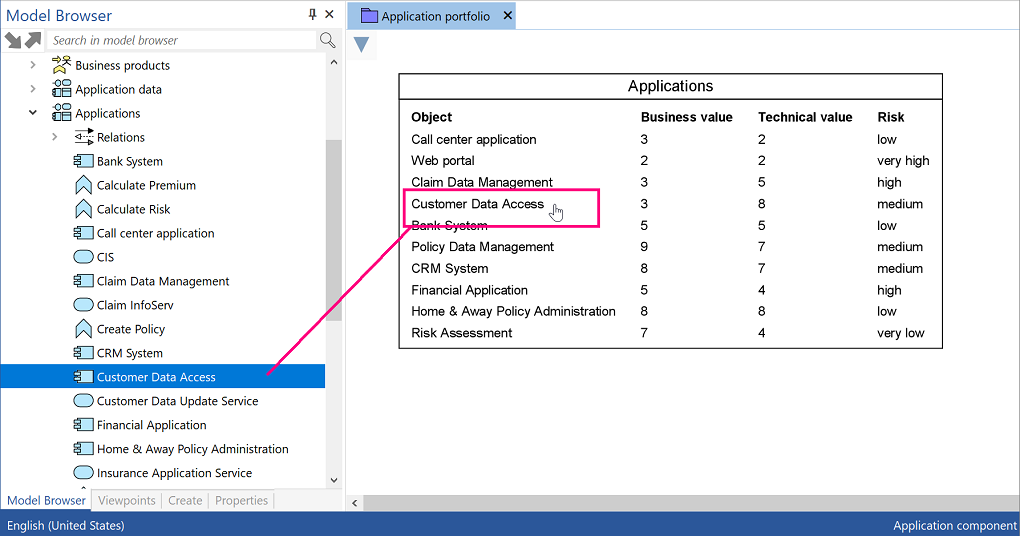
7. Customizable colors for generated color views
It is now possible to customize the colors used in a generated color view. After generating a view, click a color in the legend to change it. When the color view is saved (by pinning it), the custom colors will also be saved. Also, when the color view is shared, the customized colors are preserved.

8. Renamed function to distinguish between direct and derived relations
The Enterprise Studio option Support for ArchiMate derived relation types (General tab of the Options) has been renamed toVisual distinction between direct and derived relation types to better reflect its function. The option can be activated to visually distinguish between direct and derived ArchiMate relation types when modeling.

End-of-support and end-of-life announcements
ArchiMate CSV import and exportFollowing the end-of-life announcement in April 2021, the ArchiMate CSV import and export functions have now been removed from Enterprise Studio. The Excel connection is available for the import and export of ArchiMate model data.
Selection of removed bugs in version 4 from April 11, 2022
TP-13161 – General
The Spring library has been upgraded to version 5.3.18 to fix a potential security vulnerability. Bizzdesign has also released an official statement with regards to the Spring vulnerability. You can download it here.
TP-10995 – BPMN
The BPMN Visio import incorrectly offered to import collaboration diagrams, which are not supported.
TP-13200 – Horizzon
Setting up 2-step verification for signing in to Horizzon was not possible anymore due to missing fields for entering the confirmation key.
TP-10883 – ArchiMate
The "from" and "to" roles of ArchiMate specialization relations were reversed, as a result of which they would be incorrectly shown in Enterprise Studio and in Horizzon.
TP-13112 – Data integration
An Excel limitation with respect to list validation would cause the export with an Excel Connection model to produce a corrupted Excel workbook when exporting a custom enumeration metric of which all values combined exceed 255 characters. The Excel Connection now detects this problem and then exports the values without validation.
TP-13075 – Modeling
When copying relations to another model package, these relations would sometimes be corrupted (and thus removed by the Check and Repair function).

