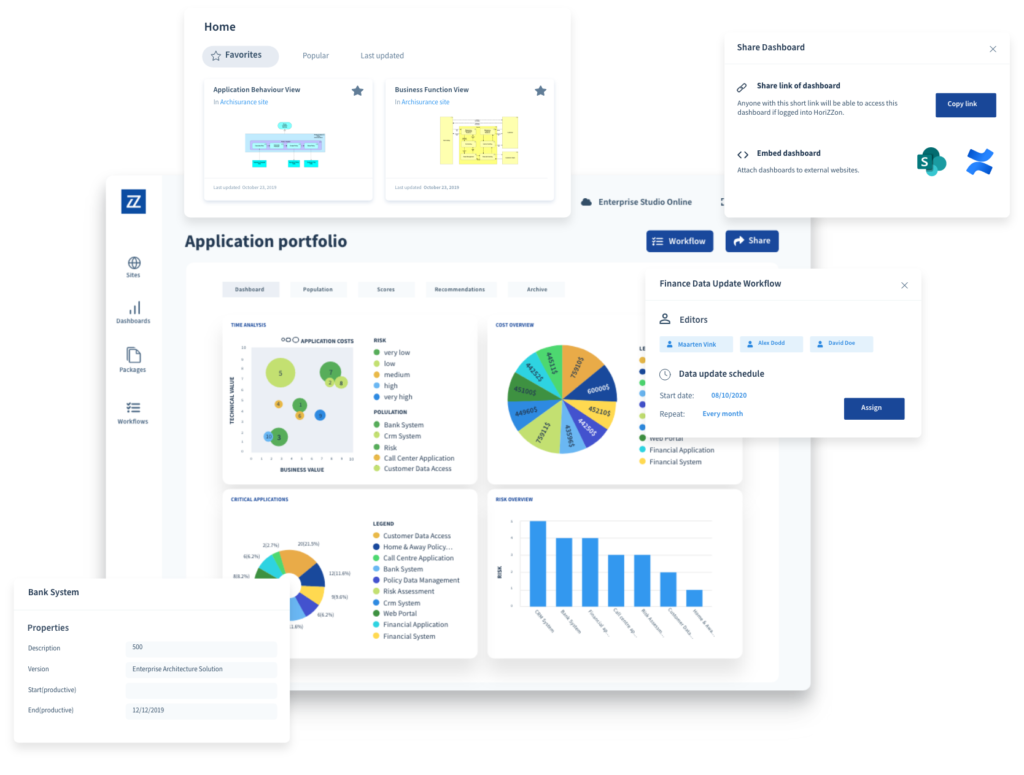
Bizzdesign release news – vol. 16
Audience: Bizzdesign user
The continuation of a series of articles on news in Bizzdesign offers you an overview of newly added functionality and removed bugs in Bizzdesign products, including adding serving relation to the Capability map.
The latest version of Bizzdesign is marked 4 and its last release was released on August 29, 2022. Cloud solutions are upgraded automatically after the release of a new version. However, on-premise solutions are updated by customers at their own discretion. A quick and always up-to-date description of the news can be found at the following link: Latest release.
News of version 4 from August 29, 2022
- Sharing views with active highlight view
- Weekly task summary e-mail
- User e-mail address is now identifier
- Navigator performance improvements
- Support for drawing serving relations in Capability map view
- Name changes on homepage and Data tasks page
- Check and Repair improvements
- Bizzdesign Open API out of beta
1. Sharing views with active highlight view
In addition to sharing Horizzon views with an active viewpoint like the color view or table view, it is now also possible to share highlight views. Please note that highlight views can only be activated in a color view based on an element property or metric, not based on the endpoint of a path in the object relations explorer.

2. Weekly task summary e-mail
Horizzon now automatically sends out a weekly task summary e-mail to users that have open data tasks awaiting. The e-mail is sent every Monday. Clicking the "My tasks" link directs the user to their My tasks page in Horizzon.
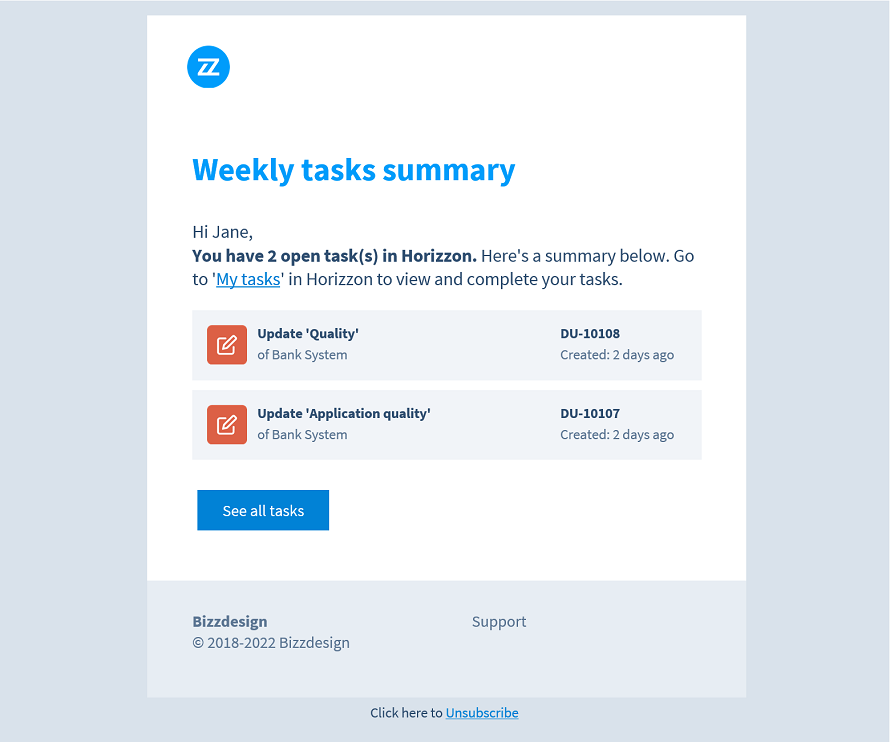
The user can unsubscribe from this weekly summary via the link in the e-mail. It will send the user to their manage profile page, where they can clear the check box for receiving the weekly task summary. The option can be enabled anytime.

For more information refer to: Working on data tasks for updating data block values.
3. User e-mail address is now identifier
When using a SAML 2.0 identity provider for user authentication and provisioning in Horizzon, the user's e-mail address is now shown in the Modified by information on a Horizzon view instead of the username to provide a unique user identification (as usernames do not always do this).

4. Navigator performance improvements
Several improvements have been made to the performance of the Navigator, which is particularly effective on model packages with many views. One visible improvement includes adding the option Show containing views to the Navigator in Enterprise Studio. Before, when using the Navigator the containing views of the objects and relations were automatically included. It can be switched off using the new option. Not showing the containing views in the Navigator benefits the performance, particularly if the model contains many views.

5. Support for drawing serving relations in Capability map view
It is now possible to draw serving relations on the Capability map view, which is now in accordance with the ArchiMate ® specification, which allows serving relations between strategy elements.
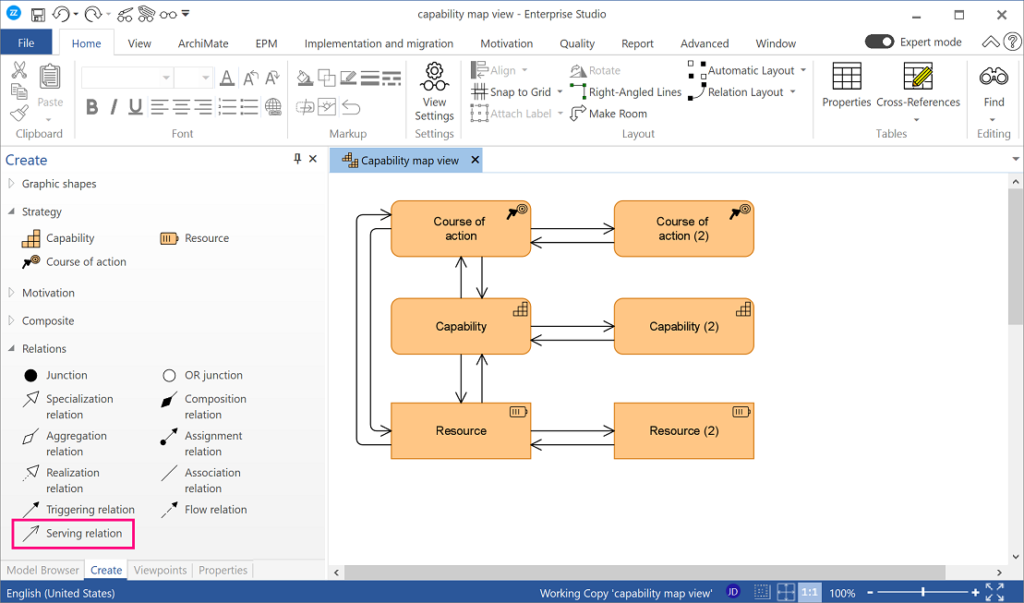
6. Name changes on homepage and Data tasks page
To align the terminology used in Horizzon, a few name changes have been made on the data task overview page, and on the Horizzon homepage. The data tasks page and the sections on the homepage are only available for Contributor users.
The former Data tasks page is now called My tasks. On the homepage, the former Objects and Views sections are now called Contribute and Browse. In addition, the Browse section is now the default section to be shown after signing in to Horizzon. Previously it was the Objects section.
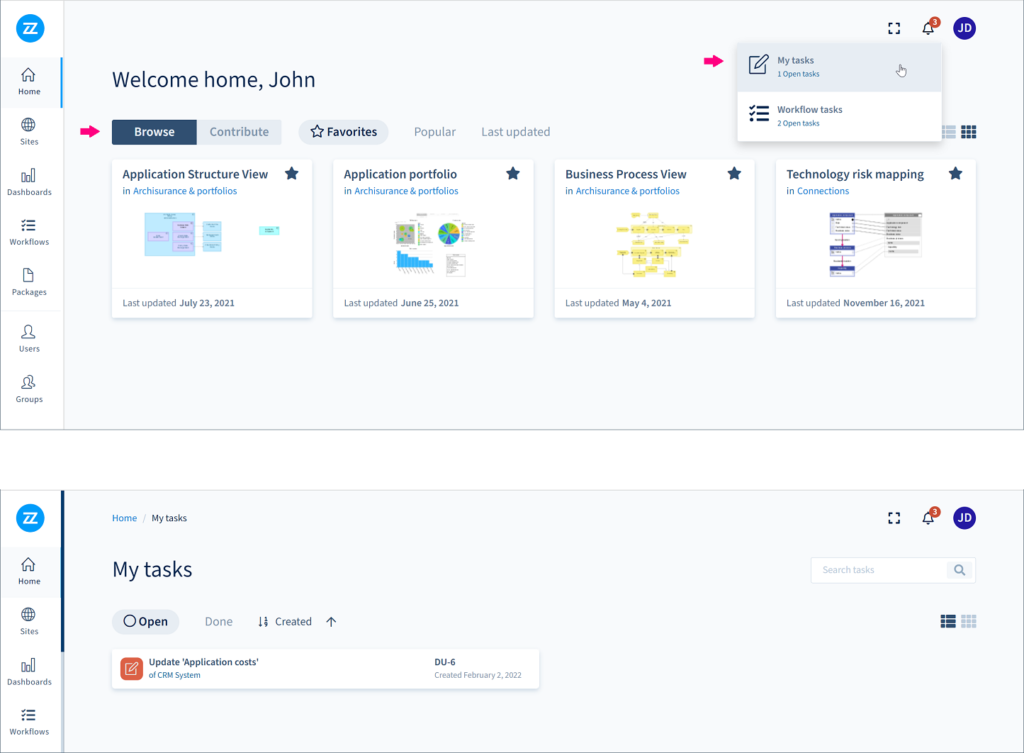
7. Check and Repair improvements
The Check and Repair function now also detects and deletes corrupted relation references.
8. Bizzdesign Open API out of beta
The Bizzdesign Open API is out of beta. Version 1.0.0 is now released. In the new version, the operations in the specification include examples. Because of these additions, the Open API specification has moved from Swagger version 2 (JSON file) to version3 (YAML file).

For more information refer to: Bizzdesign Open API.
End-of-support and end-of-life announcements
Reporting and printing The deprecated file format EMF in the Create poster function in Enterprise Studio has been removed. As of now, the available formats for creating a poster are PDF and SVG.
Selection of removed bugs in version 4 from August 29, 2022
TP-13688 – Data integration
The attribute selection list in the attribute selection window for generating viewpoints, like color views, contained a duplicate attribute name called "name", making it unclear which one to use for generating the viewpoint. To fix this, a few object attribute names have been changed:
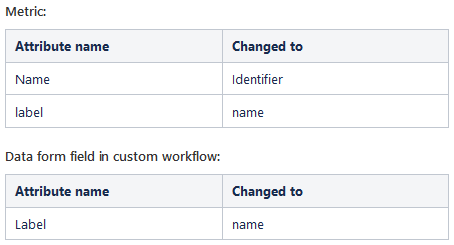
TP-13674 – Horizzon
Pinning (saving) generated color views based on relations and having customized colors was not properly working.
TP-13628, TP-13629 – General
Potential vulnerability fixes have been made regarding a library that Inkscape™ (Create poster to PDF) and GraphViz (Auto layout ArchiMate model) use. Please note that this issue only applies to the on-premise solution, the cloud solution is not affected (Enterprise Studio Online). Third party application Inkscape will no longer be included in the Enterprise Studio installation bundle.
As a result of removing Inkscape, creating PDF posters in Enterprise Studio will no longer be available by default, but options are available to enable the creation of PDF posters. For more information, please refer to Enabling the creation of PDF posters in your local Enterprise Studio.
TP-13343 – Horizzon
When navigating from a Site based on a project to its source model package, the wrong page was shown.
TP-13343 – Modeling
Some properties for Strategy on a Page views that should have been hidden were unintentionally visible.
TP-13549 – Scripting
Some built-in script functions were not available when the script was executed, causing scripted charts to be rendered correctly in Enterprise Studio, but not in Horizzon.
TP-12763 – Horizzon
When special characters are used in Horizzon, for example, &, and also characters used in other languages than English, like é or ö, these characters were not shown properly in message windows in Horizzon.
TP-13335 – Horizzon
Filtering in the object relations explorer in the Properties panel of a view did not work anymore.
TP-12348 – Team Platform
When adding a storage place to Enterprise Studio, the web browser Internet Explorer® was always started, regardless of the default browser settings configured on the system, which could be causing sign-in issues. From now on, the default configured browser is used.

