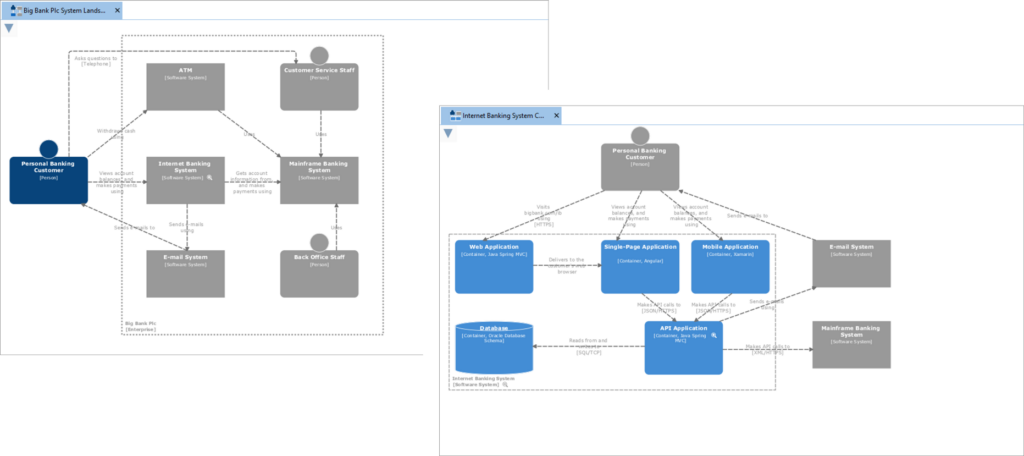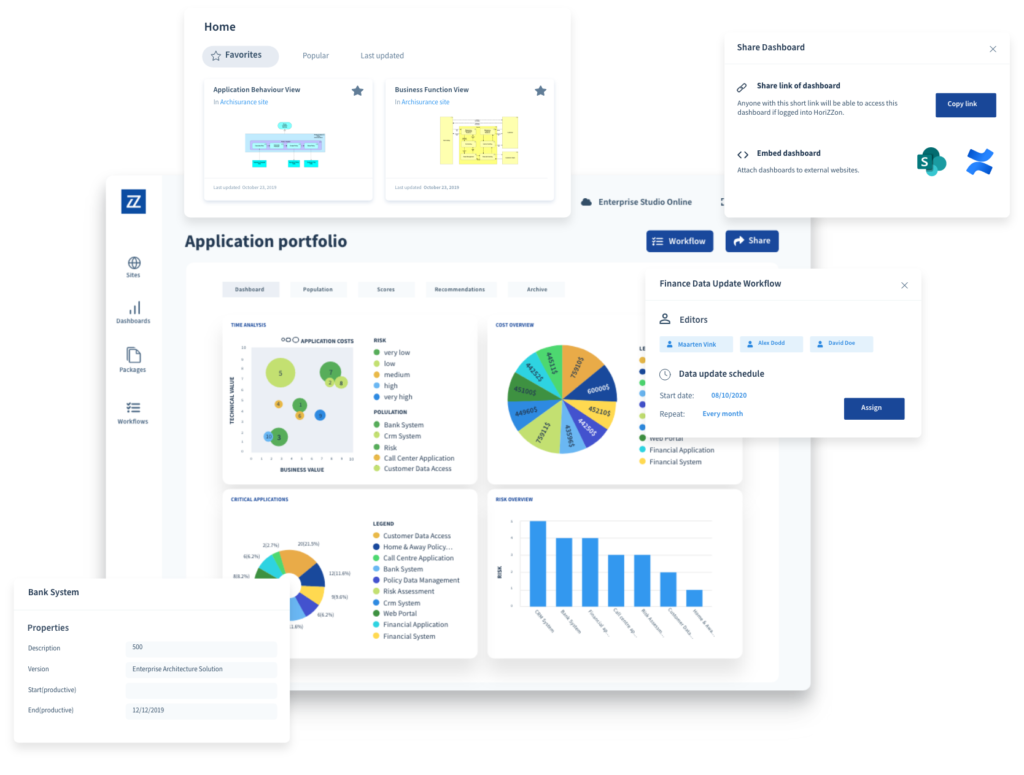
Bizzdesign produktové novinky – Q4/2023
Audience: Bizzdesign user
Continuing the series of articles about new features in Bizzdesign, we offer you an overview of the newly added functionality. We have prepared a summary of the last quarter of the year.
Version 4 news
- New extensions for Horizzon explore
- C4 modeling in Enterprise Studio (BETA)
1. New extensions for Horizzon explore
The explore feature for Horizzon sites now includes the following functionalities:
Adjustable limit for the number of related objects in an exploration
It is now possible to set a value for the number of related objects shown on an object in an object exploration. Before, there was a fixed limit of 50 related objects. The default value is now 100, which can be changed to a value between 1 and 1000. The maximum value can be set at the general Horizzon settings, which require System Administrator permissions to access. If the number of related objects in an exploration exceeds the defined value, a message will appear indicating how many of the available number of related objects are loaded.
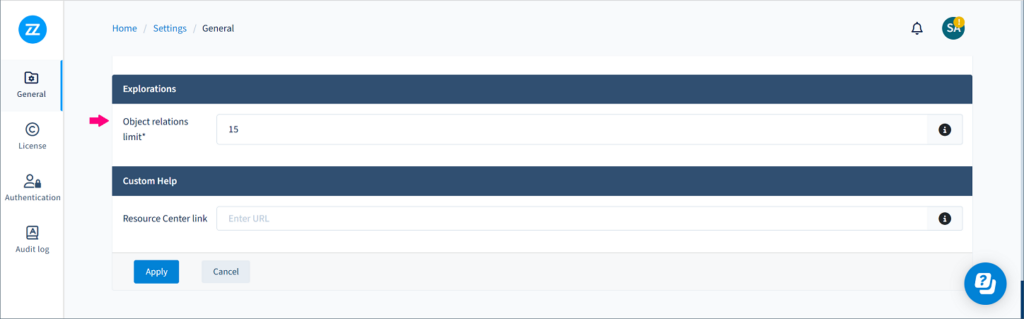
Switch between ArchiMate and simple non-ArchiMate visualization
By default, an exploration uses the formal ArchiMate symbols to display the objects and relations. Now, there is an option to switch to a simple, non-ArchiMate visualization of the exploration, showing only boxes and lines. Explorations can be saved with their simple visualization, enabling you to share them with the intended audiences.
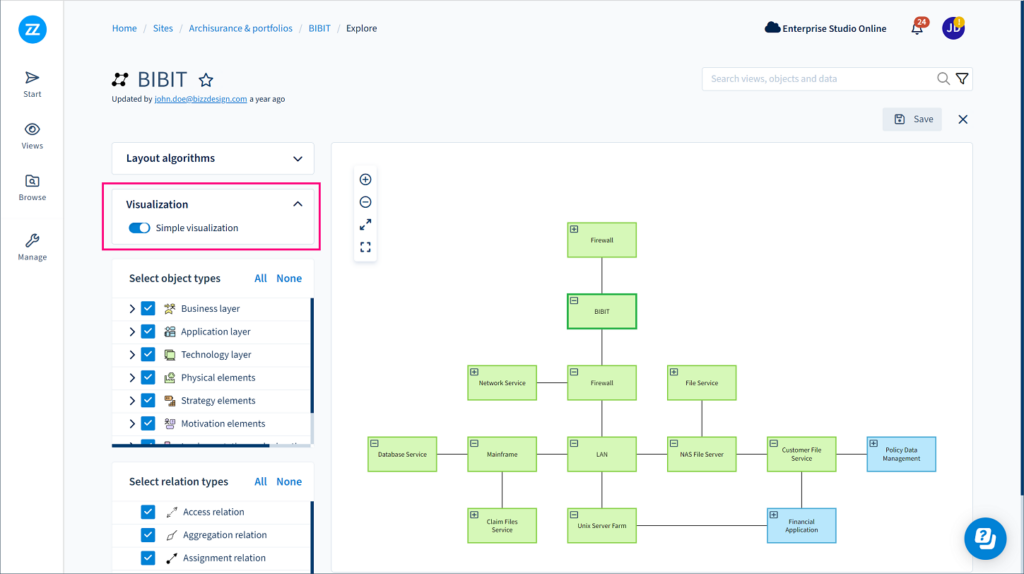
Create viewpoints based on object/relation properties
It is now possible to create viewpoints based on properties, attributes, metrics, or data block values of objects and relations in a saved exploration.
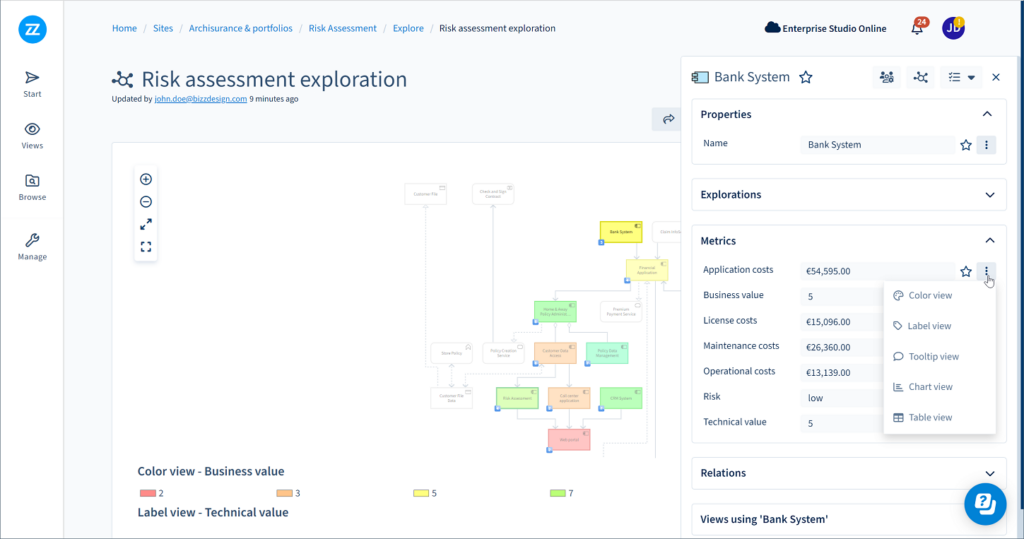
Create viewpoints based on related objects
In ArchiMate views, it is now possible to create viewpoints based on an endpoint of a path in the object relations explorer of the view.
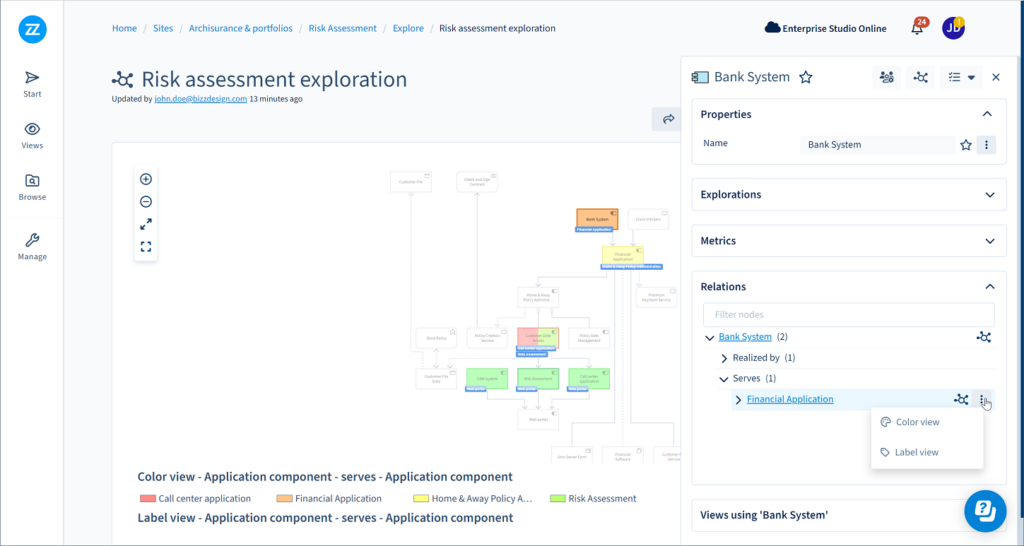
Create PDF and SVG posters
It is now possible to create PDF/SVG posters of saved explorations. Any viewpoints that have been activated will be included.
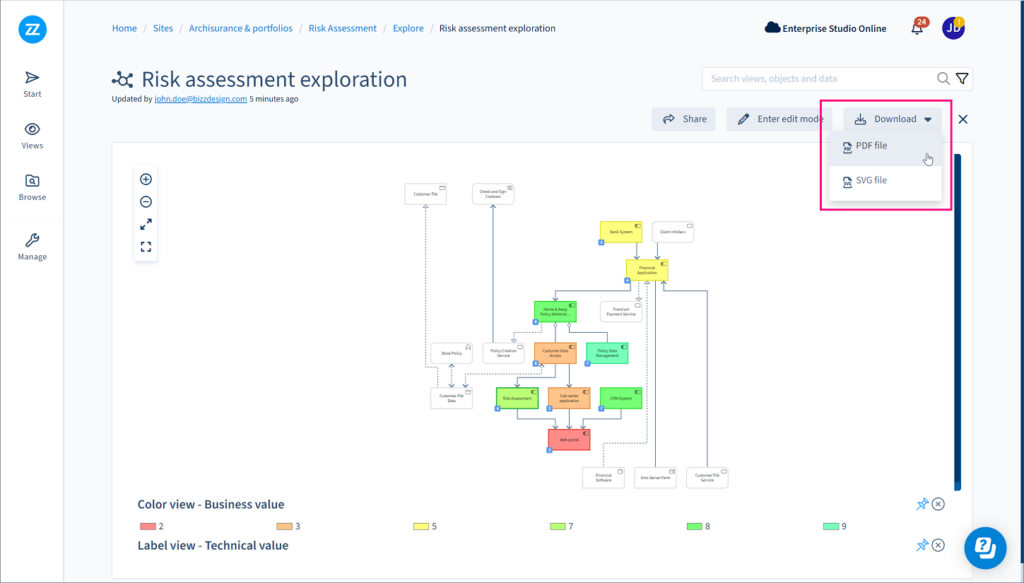
2. C4 modeling in Enterprise Studio (BETA)
Enterprise Studio now supports basic C4 modeling. Dedicated views are available in the ArchiMate model for visualizing your software architecture: the System view, Container view, and Component view. The views can be accessed via the ArchiMate model's context menu New > C4 modeling [BETA].
Examples of a System view (left) and Container view (right):